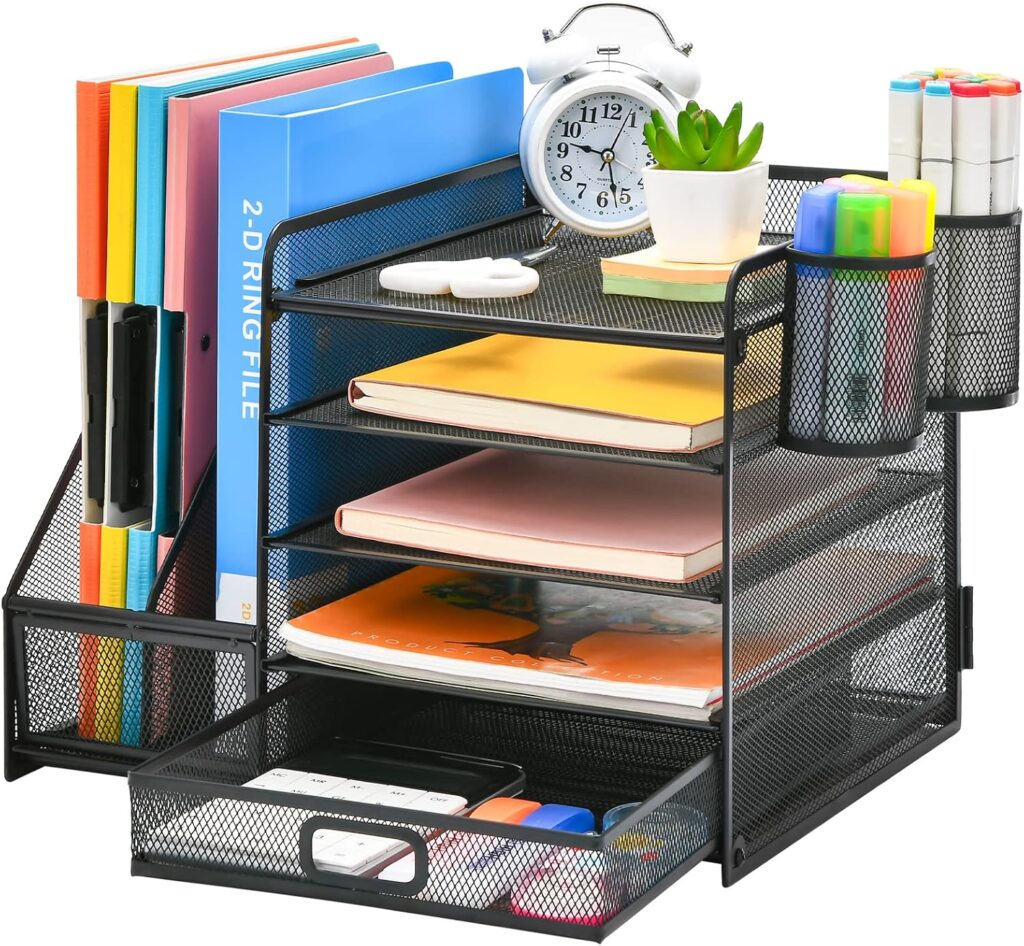Essential Accessories for Ergonomic Seating
A comfortable chair is the cornerstone of a productive workspace. I’ve found that investing in a high-quality ergonomic chair can make a world of difference in my daily comfort and overall well-being.
When shopping for the perfect chair, look for these key features:
- Adjustable height
- Lumbar support
- Armrests
- Seat depth adjustment
- Tilt mechanism
These features allow you to customize the chair to your body, promoting proper posture and reducing the risk of back pain, neck strain, and other musculoskeletal issues that often plague office workers.
But don’t stop at just the chair. A footrest can be a game-changer for your lower body comfort.
It helps promote better circulation and reduces pressure on your lower back.
I particularly like adjustable footrests that allow you to change the angle and height throughout the day.
For those who want to take their ergonomic setup to the next level, consider a standing desk. These versatile workstations allow you to alternate between sitting and standing throughout the day, which can help reduce the negative effects of prolonged sitting.
Many models come with electric motors for easy height adjustment, and some even have programmable presets for quick transitions between your preferred sitting and standing heights.
*This post may contain affiliate links. If you click on these links and make a purchase, I may earn a small commission at no extra cost to you. Please note that I only recommend products or services I personally use and trust. Thank you for supporting my blog!*
Lighting the Way to Productivity
Proper lighting plays a crucial role in workplace comfort and productivity. Poor lighting can lead to eye strain, headaches, and decreased focus.
To create an optimal lighting environment, consider these factors:
- 1. Task lighting: A good desk lamp with adjustable brightness and color temperature is essential.
Look for lamps with many settings that allow you to adjust the light based on the time of day and the task at hand.
I prefer LED lamps with a color temperature range of 2700K (warm) to 6500K (cool daylight).
- 2. Ambient lighting: Ensure your overall room lighting is adequate but not harsh.
Overhead lights should be diffused to prevent glare on your computer screen.
- Natural light: Position your desk near a window if possible.
Natural light helps regulate your circadian rhythm, improving overall well-being and sleep quality.
However, be mindful of glare on your screen and use blinds or curtains to control the amount of light when necessary.
- Blue light filters: If you work late into the evening, consider using blue light filtering software on your devices or wearing blue light blocking glasses to reduce eye strain and improve sleep quality.
Sound Management for Focus
Creating the right auditory environment can significantly impact your ability to concentrate and be productive. Here are some accessories to consider:
- Noise-canceling headphones: These can be a lifesaver in noisy environments.
They allow you to create your own bubble of concentration, blocking out ambient noise and helping you focus on your work.
Look for models with comfortable ear cups and long battery life for all-day use.
- White noise machine: If you prefer some background noise but find music distracting, a white noise machine can provide a consistent, non-intrusive sound that masks other noises and helps you concentrate.
- Desk speaker: For those who work better with music, a small desk speaker can help create a more pleasant work environment.
Look for models with good sound quality and Bluetooth connectivity for easy pairing with your devices.
- Acoustic panels: If you have the flexibility to change your workspace, consider adding acoustic panels to the walls.
These can help absorb sound and reduce echo, creating a more comfortable auditory environment.
Organizing Your Space
A cluttered desk can lead to a cluttered mind. Keeping your workspace organized is crucial for maintaining focus and efficiency.
Here are some essential organizing accessories:
- Desk organizers: From pen holders to file organizers, there are countless options to help keep your desk neat and your supplies easily accessible.
Look for modular systems that allow you to customize your setup.
- Cable management: Tangled cords look messy but can also be a tripping hazard.
Invest in cable clips, cable sleeves, or a cable management system to keep those wires under control.
Some desks even come with built-in cable management features.
- Drawer organizers: If your desk has drawers, use organizers to keep smaller items sorted and easy to find.
This prevents your drawers from becoming a catch-all for clutter.
- Wall-mounted organizers: Utilize vertical space with wall-mounted shelves, pegboards, or magnetic boards.
These can help keep often used items within reach without cluttering your desk surface.
- Digital organization: Don’t forget about organizing your digital workspace.
Use folder systems, file naming conventions, and cloud storage to keep your digital files as organized as your physical space.
Ergonomic Accessories for Comfort
Beyond the chair, there are several other ergonomic accessories that can enhance your comfort and reduce the risk of repetitive strain injuries:
- Wrist rests: These provide support for your wrists while typing or using a mouse, helping to prevent carpal tunnel syndrome.
Look for gel or memory foam options for the most comfort.
- Monitor stand or adjustable arm: Positioning your screen at the right height is crucial for preventing neck strain. A watch stand or adjustable arm allows you to set your screen at eye level, promoting better posture.
- Ergonomic keyboard: Split keyboards or those with a slight curve can help keep your wrists in a more natural position while typing.
Some models also offer adjustable tenting to further customize the angle.
- Vertical mouse: These uniquely shaped mice keep your hand in a more natural “handshake” position, reducing strain on your wrist and forearm.
- Keyboard tray: An under-desk keyboard tray can help you achieve the proper typing position, especially if your desk is too high for comfortable typing.
- Document holder: If you often reference physical documents while working, a document holder can help reduce neck strain by positioning papers at eye level next to your watch.
The goal is to create a setup that allows you to maintain a neutral, relaxed posture throughout the day. Experiment with different combinations of these accessories to find what works best for you.
The Green Touch
Adding some greenery to your workspace can do wonders for your mood and productivity. Plants add a touch of nature to your environment but can also improve air quality and reduce stress.
Here are some great options for desk plants:
- Succulents: These low-maintenance plants come in a variety of shapes and sizes, perfect for adding a pop of green without requiring much care.
- Snake plants: Known for their air-purifying qualities, snake plants are hardy and can thrive in low-light conditions.
- Pothos: This trailing plant is easy to care for and can add a lush, cascading element to your workspace.
- ZZ plant: Another low-maintenance option that can tolerate low light and infrequent watering.
- Air plants: These unique plants don’t require soil and can be displayed in creative ways, adding interest to your desk without taking up much space.
When choosing plants for your workspace, consider factors like available light, your ability to care for them, and any allergies you may have. Even if you don’t have a green thumb, there are plenty of low-maintenance options that can thrive in an office environment.
Personal Comfort Items
Small personal items can make a big difference in your overall comfort throughout the workday. Consider adding these accessories to your workspace:
- Desk fan or heater: A small, personal fan or heater allows you to control your immediate environment, especially in offices with centralized climate control that may not suit everyone’s preferences.
- Cozy blanket or sweater: Keep a soft throw or cardigan nearby for those times when the air conditioning is too intense.
- Water bottle: Staying hydrated is crucial for maintaining focus and energy levels.
A reusable water bottle with measurement markings can help you track your water intake throughout the day.
- Desk humidifier: If your office air is dry, a small humidifier can help prevent dry skin, eyes, and throat, making your workspace more comfortable.
- Aromatherapy diffuser: Essential oils can help create a calming atmosphere or provide an energy boost, depending on your needs. Just be mindful of any coworkers with sensitivities to scents.
- Ergonomic footrest: If your feet don’t comfortably reach the floor when sitting, an adjustable footrest can improve your posture and circulation.
- Anti-fatigue mat: For those with standing desks, an anti-fatigue mat can provide cushioning and support, reducing strain on your feet and legs during long periods of standing.
Wellness at Work
Incorporating wellness accessories into your workspace can encourage healthy habits throughout the day. Here are some items to consider:
- Yoga mat or balance board: Keep a compact yoga mat or balance board nearby for quick stretching sessions or to engage your core while standing.
- Resistance bands: These versatile exercise tools take up minimal space and can be used for quick strength training or stretching breaks.
- Stress ball or fidget toy: Having something to occupy your hands can help relieve tension during stressful moments or help with concentration.
- Meditation app subscription: While not a physical accessory, having a meditation app on your phone or computer can encourage short mindfulness breaks throughout the day.
- Standing desk converter: If a full standing desk isn’t an option, a converter allows you to switch between sitting and standing positions on your existing desk.
- Foam roller or massage ball: Keep these under your desk for quick self-massage sessions to relieve muscle tension.
- Blue light blocking glasses: If you spend long hours looking at screens, these glasses can help reduce eye strain and improve sleep quality.
- Healthy snack station: Set up a small area with nutritious snacks to keep your energy levels stable throughout the day.
Remember, the key to incorporating wellness into your workday is making it easily accessible and integrated into your routine.
Key Takeaways
- Invest in ergonomic furniture and accessories to support proper posture and reduce the risk of musculoskeletal issues.
- Ensure proper lighting to reduce eye strain and boost mood, combining task lighting, ambient lighting, and natural light when possible.
- Manage noise levels with headphones, white noise machines, or ambient sound to create an environment conducive to focus.
- Keep your space organized and clutter-free with desk organizers, cable management solutions, and regular tidying.
- Add personal touches to make your workspace uniquely yours, including plants, decor, and comfort items.
- Incorporate wellness elements to promote overall health and well-being, such as exercise equipment and stress-relief tools.
- Personalize your workspace to reflect your personal needs and preferences, experimenting with different setups until you find what works best for you.