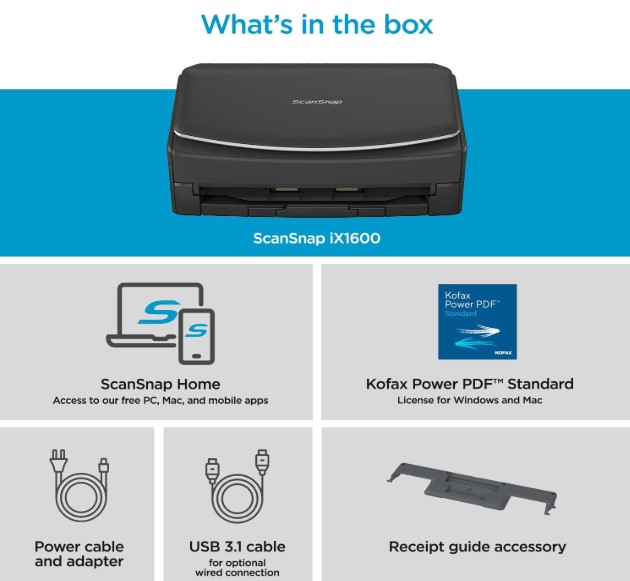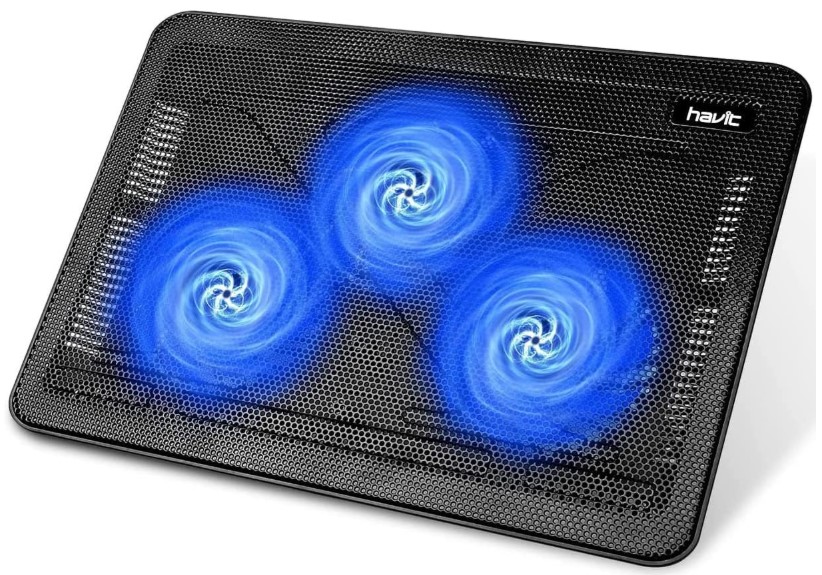As an entrepreneur who’s spent years working from home, I’ve learned that having the right tech gadgets can dramatically improve your productivity and comfort. In this guide, I’ll share some of the most innovative and useful devices that can improve your home office setup.
*This page contains affiliate links. If you make a purchase through these links, we may earn a commission at no additional cost to you. Thank you for your support.*
Smart Desks and Chairs: The Foundation of Productivity
The cornerstone of any effective home office is a good desk and office chair. A smart standing desk allows you to alternate between sitting and standing throughout the day, improving your posture and keeping you alert.
The Uplift V2 Standing Desk is an excellent choice. It’s highly customizable and comes with a memory keypad to save your preferred heights.
The desk’s stability and smooth operation make it a joy to use, and it’s wide range of height adjustments accommodates users of all sizes.
Pair this with an ergonomic chair like the Herman Miller Aeron for optimal comfort during long work sessions. The Aeron’s mesh design provides excellent support and breathability, while it’s adjustable features let you fine-tune it to your body’s needs.
Noise-Canceling Headphones: Your Personal Bubble of Focus
In a home office, distractions can come from anywhere – noisy neighbors, family members, or even household appliances. Noise-canceling headphones are essential tools for maintaining focus and concentration.
The Sony WH-1000XM4 headphones offer top-notch noise cancellation, excellent sound quality, and comfortable wear for extended periods. They’re wireless, reducing desk clutter, and feature intuitive touch controls.
With up to 30 hours of battery life on a single charge, they’ll last through even your longest workdays.
Mesh Wi-Fi Systems: Boosting Connectivity
A spotty internet connection can severely hamper productivity. If you’re dealing with Wi-Fi dead zones in your home office, consider investing in a mesh Wi-Fi system.
These systems use multiple nodes to provide strong, consistent Wi-Fi coverage throughout your home.
The Google Nest Wi-Fi is a standout option. It’s easy to set up, provides excellent coverage, and even doubles as a smart speaker.
With reliable internet, you’ll spend less time troubleshooting and more time getting things done.
The system is also expandable, allowing you to add more nodes if you need to cover a larger area.
Portable Monitors: Expanding Your Digital Workspace
Sometimes, one screen just isn’t enough. Portable watches are lightweight, easy to set up, and can significantly boost your productivity, especially when working on complex projects or referencing multiple documents.
The ASUS ZenScreen MB16AC is a fantastic choice. It’s slim, lightweight, and connects via a single USB-C cable for both power and video.
Whether you’re working from your home office or a coffee shop, this portable monitor gives you the flexibility of a dual-screen setup wherever you go.
It’s IPS panel confirms good color accuracy and wide viewing angles, making it suitable for both productivity tasks and creative work.
Smart Lighting: Setting the Stage for Productivity
Lighting plays a crucial role in your productivity and overall well-being. Smart lighting systems allow you to adjust the brightness and color temperature of your lights throughout the day, mimicking natural light patterns and helping to regulate your circadian rhythm.
The Philips Hue system offers a wide range of bulbs and fixtures, allowing you to create the perfect lighting scenario for every task. You can set up bright, cool light for focused work and warm, dim light for winding down at the end of the day.
The system integrates well with voice assistants and smart home platforms, enabling hands-free control and automated routines.
Virtual Assistants: Your Digital Secretary
Staying organized and on top of tasks is crucial for entrepreneurs. Smart speakers with built-in virtual assistants can help you manage your schedule, set reminders, and even control other smart devices in your home office.
The Amazon Echo Show 10 stands out in this category. It has all the capabilities of Alexa, plus a screen that can rotate to follow you around the room.
This feature allows you to make video calls, check your calendar, or follow along with instructional videos hands-free, no matter where you are in your office.
The device’s ability to act as a smart home hub also means you can control your other gadgets from a single interface.
Cable Management: The Unsung Hero of Office Organization
A tangled mess of cables can ruin the aesthetic and functionality of a home office. Investing in a good cable management system can make a world of difference in both the look and usability of your workspace.
The Bluelounge CableBox is a simple yet effective solution. It hides your power strip and excess cables in a sleek box, leaving your workspace clean and clutter-free.
Pairing this with some cable clips and ties will eliminate the hassle of tangled cords.
This improves the look of your office and makes it easier to clean and reduces the risk of accidentally unplugging important devices.
Digital Notebooks: The Future of Note-Taking
For those who prefer the tactile feel of writing but want the convenience of digital storage, digital notebooks are the perfect solution. These devices allow you to write or draw on a paper-like surface while automatically digitizing your notes for easy organization and access.
The reMarkable 2 is a standout in this category. It’s incredibly thin and light, with a paper-like display that feels natural to write on.
Your notes are instantly synced to the cloud, allowing you to access them from any device.
The ability to convert handwritten notes to text, organize your notes into folders, and even annotate PDFs makes this a powerful tool for entrepreneurs juggling multiple projects and ideas.
Ergonomic Accessories: Comfort for Long Work Sessions
When you’re spending long hours at your desk, ergonomic accessories can significantly impact your comfort and long-term health. A vertical mouse, like the Anker Vertical Ergonomic Mouse, can help reduce strain on your wrist and forearm.
Pairing this with an ergonomic keyboard, such as the Microsoft Sculpt Ergonomic Keyboard, creates a setup that promotes a more natural hand and wrist position. Don’t forget about your eyes, either.
Blue light blocking glasses, like those from Gunnar Optiks, can help reduce eye strain and improve sleep quality if you’re working late into the night.
These accessories might seem like small additions, but they can have a substantial impact on your overall comfort and productivity.
Portable Power Banks: Keeping Your Devices Charged On-the-Go
For entrepreneurs who are always on the move, a reliable portable power bank is essential. The Anker PowerCore 26800 is a high-capacity power bank capable of charging most smartphones multiple times.
It’s high capacity means you can even charge laptops and tablets, ensuring you never run out of power during crucial meetings or work sessions away from your desk.
Smart Whiteboards: Collaborative Brainstorming in the Digital Age
Even in a digital world, sometimes you just need to sketch out your ideas. Smart whiteboards like the SMART BOARD TIBURN R2 75″ bring the traditional whiteboard into the 21st century.
You can brainstorm and sketch as you would on a regular whiteboard, but with the added ability to save your work digitally and share it with team members in real-time.
This makes it an invaluable tool for remote collaboration and idea generation.
A high-quality webcam and microphone can significantly improve your virtual presence in video calls and online meetings.
The Logitech C920x HD Pro Webcam offers crisp 1080p video quality, making you look professional in all your video calls. It’s built-in dual microphones provide clear audio, but for even better sound quality, consider a dedicated USB microphone like the Blue Yeti.
This versatile microphone offers multiple pickup patterns, making it suitable for everything from one-on-one calls to podcast recording.
Document Scanners: Streamlining Paperwork
While we’re moving towards a paperless world, there’s still a need to digitize physical documents. A compact document scanner like the Fujitsu ScanSnap iX1600 can help you quickly digitize receipts, contracts, and other important papers.
It’s automatic document feeder can handle up to 30 pages per minute, and it comes with software that helps organize your scanned documents.
3D Printers: Bringing Ideas to Life
For entrepreneurs in product design or prototyping, a 3D printer can be a game-changer. The Prusa i3 MK3S+ is a reliable and versatile 3D printer that’s suitable for both beginners and experienced users.
It offers high-quality prints, a large build volume, and a wide range of compatible materials.
Whether you’re creating product prototypes or custom office accessories, a 3D printer can help bring your ideas to life.
Smart Plugs: Automating Your Office
Smart plugs like the TP-Link Kasa Smart Plug Mini allow you to control non-smart devices with your voice or smartphone. You can use them to automate your office lighting, turn on your coffee maker before you wake up, or ensure all your devices are truly powered off at the end of the day.
This adds convenience but can also help reduce your energy consumption.
Wireless Presentation Remotes: Polishing Your Presentations

If you frequently give presentations, a good wireless presentation remote can make you look more professional and polished. The Logitech Spotlight Presentation Remote offers more than just slide navigation. It includes a spotlight feature to highlight specific areas of your slides, and it works from up to 100 feet away.
It’s rechargeable and works with all major presentation software.
Portable Video Conferencing Kits: Professional Calls Anywhere
For entrepreneurs who need to look and sound professional on video calls, even when working remotely, a portable video conferencing kit can be invaluable. The Owl Labs Meeting Owl Pro is a 360-degree camera, microphone, and speaker combined into one device.
It automatically focuses on whoever is speaking, creating a more engaging and professional video conferencing experience, no matter where you are.
Laptop Cooling Pads: Keeping Your Tech Cool Under Pressure
If you use a laptop for demanding tasks, a cooling pad can help prevent overheating and maintain performance. The Havit HV-F2056 laptop cooling pad has three quiet fans and can accommodate laptops up to 17 inches.
It also doubles as an ergonomic stand, raising your screen to a more comfortable viewing height.
Wireless HDMI Transmitters: Cutting the Cord
Wireless HDMI transmitters like the Nyrius Aries Pro allow you to stream high-quality video and audio from your computer to a TV or projector without the need for long, unsightly cables. This can be particularly useful for presentations or if you want to use a larger screen without rearranging your entire office setup.
Smart Door Locks: Securing Your Home Office
For entrepreneurs who work from home but occasionally need to let in clients or team members, a smart door lock can provide both security and convenience. The August Wi-Fi Smart Lock allows you to lock and perform to your door remotely, grant temporary access to visitors, and keep a log of who enters and exits.
It installs over your existing deadbolt, making it an easy upgrade for most homes.
Ergonomic Keyboard Trays: Fine-Tuning Your Workspace
An ergonomic keyboard tray like the 3M Knob-Adjust Keyboard Tray can help you achieve the optimal typing position, reducing strain on your wrists and shoulders. It allows you to adjust the height and tilt of your keyboard, promoting a more natural and comfortable typing position.
This can be particularly useful if you’re using a standing desk, as it allows you to maintain proper ergonomics at different heights.
Key Takeaways
- Invest in a comfortable, ergonomic setup with a smart standing desk and a high-quality chair to support long work hours.
- Use noise-canceling headphones to create a focused work environment, even in noisy surroundings.
- Ensure reliable connectivity with a mesh Wi-Fi system for consistent internet throughout your home.
- Expand your digital workspace with portable monitor for increased productivity.
- Implement smart lighting to create the right atmosphere and support your circadian rhythm.
- Utilize virtual assistants and smart speakers to manage tasks and control your smart home office.
- Keep your workspace organized with effective cable management solutions.
- Consider digital notebooks for a blend of traditional note-taking and digital convenience.
- Prioritize ergonomic accessories like ergo mice and ergonomic keyboards to prevent strain during long work sessions.
- Invest in high-quality webcams and microphones to enhance your virtual presence in an increasingly remote work world.