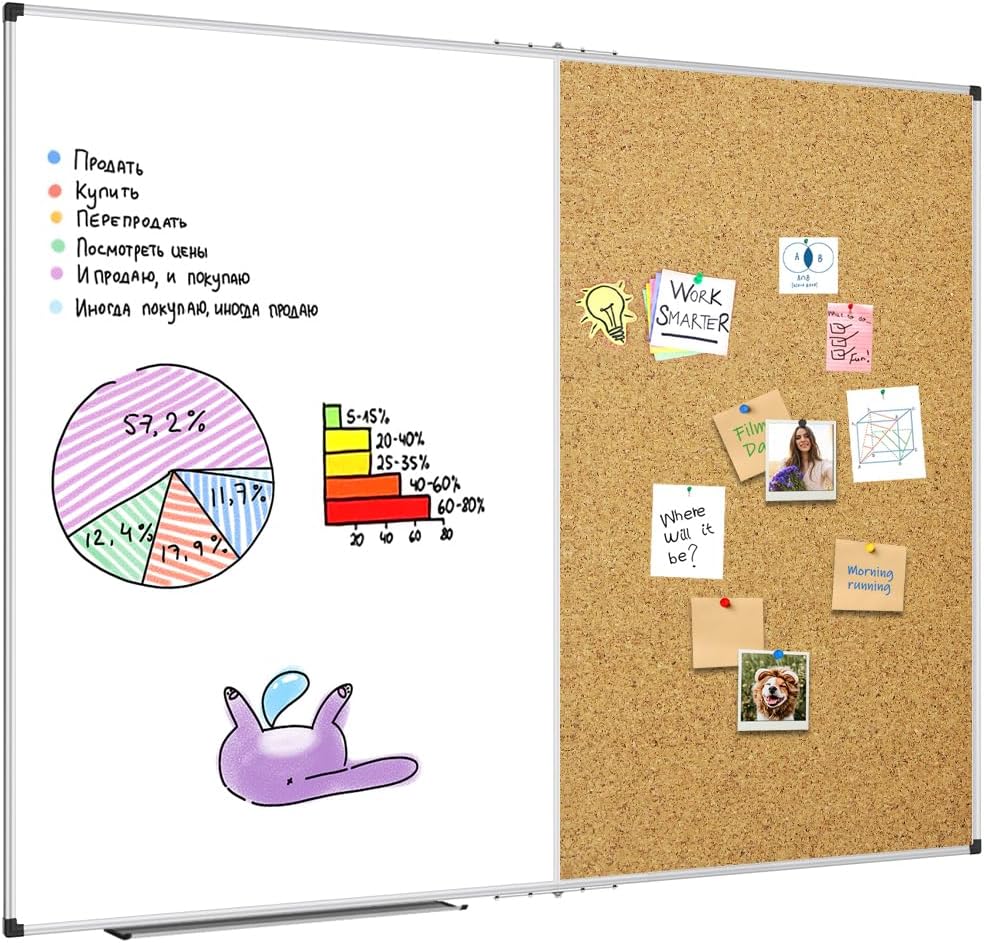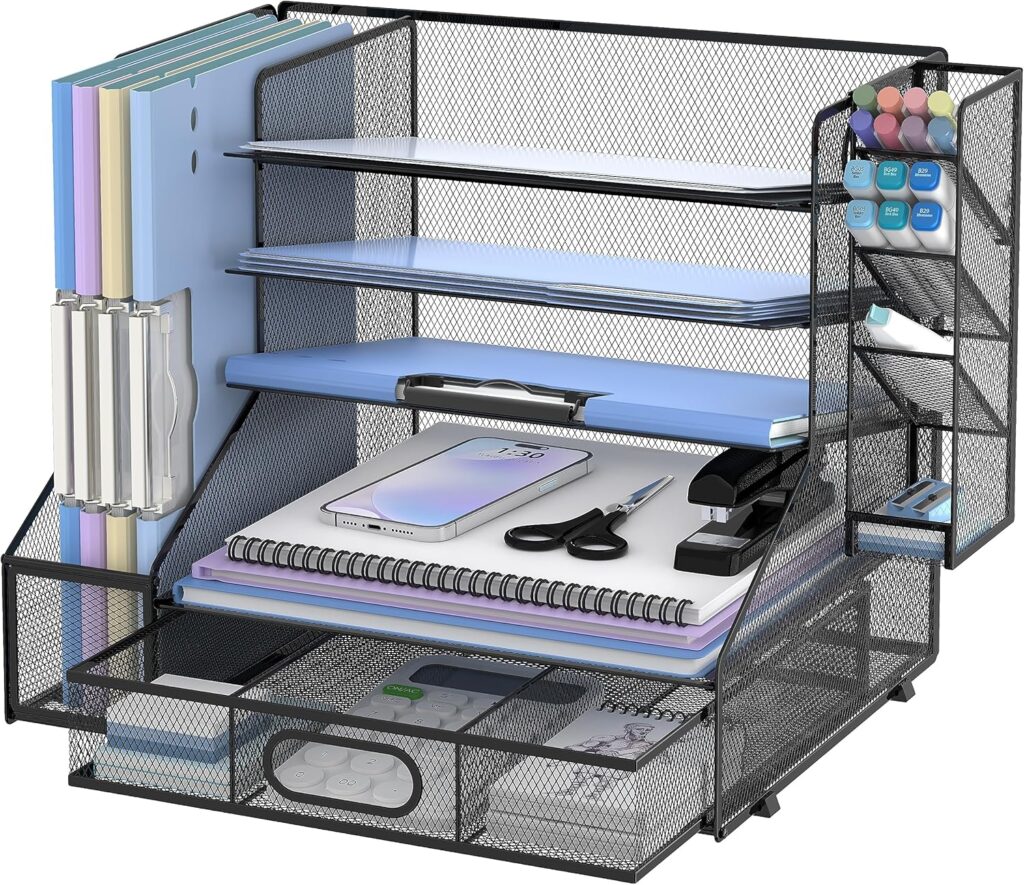Color Psychology in Your Workspace
Incorporate Your Hobbies
Bring elements of your personal interests into your workspace:
- For music lovers: Display vinyl records or hang musical instruments
- For book enthusiasts: Create a mini library corner
- For art aficionados: Showcase your own artwork or favorite pieces
Integrating your hobbies into your office design can make the space feel more personal and enjoyable. As a photography enthusiast, I have a small gallery wall of my favorite shots, which often serves as a
Colors have a profound impact on our mood, productivity, and overall well-being. When designing your home office, understanding color psychology can help you create an environment that supports your work style and goals.
Blue: The Focus Enhancer
Blue promotes focus and calm, making it an excellent choice for those who need to concentrate for extended periods. It’s particularly beneficial for analytical tasks and can help reduce stress levels.
To incorporate blue into your workspace:
- Paint an accent wall in a deep navy
- Add blue accessories like throw pillows or artwork
- Use blue desk organizers or stationery
I find that a rich, royal blue color can create a sense of professionalism and trust in a home office, perfect for virtual meetings or client calls.
Yellow: The Creativity Booster
Yellow sparks creativity and optimism, making it ideal for brainstorming sessions and combating the mid-afternoon slump. To add a touch of yellow:
- Paint a feature wall in a soft, buttery yellow
- Incorporate yellow accents through desk accessories or artwork
- Add a yellow area rug or curtains
Personally, I love using a bright lemon yellow for small accents in my office. It never fails to lift my mood and energize my thinking.
Green: The Balanced Blend
Green combines the focus-enhancing properties of blue with the creativity-boosting effects of yellow. It’s also associated with nature, making it a calming and refreshing choice.
To bring green into your workspace:
- Add potted plants or a small indoor garden
- Paint a feature wall in a soothing sage green
- Use green desk accessories or a green desk pad
I’ve found that incorporating living plants adds a pop of green and improves air quality and creates a more vibrant atmosphere.
Red: The Energy Amplifier
For those who need to stay alert and energized, touches of red can be effective. However, use it sparingly as too much can be overstimulating.
To incorporate red:
- Add a red desk accessory or piece of artwork
- Use a red desk chair or throw pillow
- Include red in a colorful area rug or curtains
In my experience, a small red accent piece can serve as a powerful focal point, drawing the eye and stimulating the mind without overwhelming the space.
Pro Tip: If you’re renting or prefer not to paint, use colorful artwork, rugs, or accessories to introduce pops of color that can be easily changed or moved. This allows you to experiment with different color schemes and find what works best for you.
Embracing Biophilic Design: Bringing Nature Indoors
Biophilic design incorporates elements of nature into interior spaces. This approach has been shown to reduce stress, increase productivity, and improve overall well-being.
*As an Amazon Associate, I earn commission from qualifying Purchases*
Here’s how to bring the outdoors into your home office:
Maximize Natural Light
Position your desk near a window if possible, allowing sunlight to flood your area. Natural light reduces eye strain and helps regulate your circadian rhythm, improving sleep quality and daytime alertness.
If you’re dealing with limited natural light:
- Use mirrors to reflect and amplify available light
- Choose light-colored window treatments that allow maximum light penetration
- Consider using a light therapy lamp to mimic natural sunlight
I’ve found that working near a window improves my mood and helps me stay more connected to the world outside my office.
Introduce Plants
Plants purify the air and add life and vibrancy to your space. For those without a green thumb, opt for low-maintenance plants like:
For limited floor space, consider:
My personal favorite is a large monstera plant in the corner of my office. It adds a tropical feel and serves as a natural air purifier.
Use Natural Materials
Incorporate wood, stone, or bamboo elements into your office design:
- Choose a wooden desk or shelving unit
- Add stone coasters or a small rock garden
- Use bamboo organizers or a bamboo chair mat
These natural elements add texture and warmth to your space, creating a more inviting and grounded atmosphere.
Create a View
If you don’t have a window with a natural view:
- Hang nature-inspired artwork
- Set up a small indoor water feature
- Use a digital display to showcase rotating nature scenes
I’ve found that even a small tabletop fountain can provide a soothing background sound and a visual focal point that mimics the outdoors.
Incorporate Natural Patterns
Choose textiles or wallpapers with organic patterns inspired by nature, such as:
These subtle design elements can subconsciously connect you to the natural world. Consider incorporating natural sounds, like a small desktop fountain or nature sound machine, to further enhance the effect.
Personalized Touches: Making Your Space Uniquely Yours
Your home office should reflect your personality and aspirations. Incorporating personal touches can make the space feel more inviting and motivating.
Display Meaningful Items
Showcase items that inspire and motivate you:
- Family photos
- Travel souvenirs
- Awards or certificates
- Artwork that resonates with your goals
These personal mementos serve as daily inspiration and reminders of what you’re working towards. I keep a small shelf with mementos from my travels, which often spark creativity and remind me of the bigger world beyond my office walls.
Create a Vision Board
Dedicate a wall or bulletin board to your vision board, featuring:
- Your achievements
- Future goals
- Inspirational quotes
- Images that represent your aspirations
This visual representation of your aspirations can serve as a powerful motivator during challenging workdays. I update my vision board quarterly to keep it fresh and aligned with my current goals.
Customize Your Desk Accessories
Choose desk organizers, pen holders, and other accessories that reflect your style:
- Sleek and modern
- Vintage and eclectic
- Minimalist and functional
- Colorful and playful
The key is to create a space that feels authentically you. Don’t be afraid to mix styles and eras.
An eclectic approach can create a dynamic and interesting space that stimulates creativity and makes you excited to start work each day.
Add a Personal Touch to Technology
Use custom skins or cases for your laptop or phone to add a pop of personality to your tech devices. This small detail can make standard office equipment feel more personal and aligned with your overall design aesthetic.
Ergonomics and Comfort: The Foundation of a Productive Workspace
While aesthetics are important, comfort should never be compromised in your home office design. Investing in ergonomic furniture is crucial for maintaining good posture and preventing strain during long work hours.
Adjustable Chair
Recommended Product: PATIOMAGE Ergonomic Office Chair
Choose a chair with:
- Proper lumbar support
- Adjustable height
- Adjustable armrests
- Adjustable backrest
This allows you to customize the chair to your body and maintain good posture throughout the day. I personally use a chair with a mesh back for breathability and adjustable lumbar support, which has significantly reduced my back pain during long work sessions.
Standing Desk or Desk Converter
Consider a standing desk or a desk converter to allow for alternating between sitting and standing throughout the day. This can help reduce the negative health impacts of prolonged sitting.
Recommended Product: Vari Electric Standing Desk
Some options include:
- Full electric standing desks
- Manual crank standing desks
- Desktop converters that sit on top of your existing desk
I use a programmable electric standing desk that allows me to set preset heights for sitting and standing, making it easy to switch positions throughout the day.
Monitor Positioning
Recommended Product: HUANUO Dual Monitor Stand
Ensure your watch is at eye level to prevent neck strain:
- Use a watch stand or arm to adjust the height
- For laptop users, consider a separate keyboard and mouse to allow for proper screen positioning
- If using many watches, align them at the same height and angle
Proper watch positioning has been a game-changer for me, significantly reducing neck and eye strain during long work sessions.
Keyboard and Mouse Placement

Recommended Product: Wireless keyboard and Wireless Mouse
Use a separate keyboard and mouse for better arm positioning:
- Position them so your elbows are at a 90-degree angle when typing
- Consider an ergonomic keyboard that allows for a more natural hand position
- Use a mouse pad with a wrist rest to reduce strain
I’ve found that an ergonomic split keyboard has greatly improved my comfort and reduced wrist pain during long typing sessions.
Footrest
If your feet don’t comfortably reach the floor when sitting, use a footrest to support your legs and improve circulation. This small addition can make a big difference in overall comfort and posture.
Recommended Product: Footrest
Ergonomic Accessories
Recommended Product: Logitech ERGO M575 Wireless Trackball Mouse

Recommended Product: Arteck Ergonomic USB Wired Keyboard

Consider extra ergonomic accessories to improve your workspace further:

- Vertical mouse
- Split keyboard
- Document holder
- Wrist rests for keyboard and mouse
Pro Tip: Take regular breaks to stretch and move around. Set reminders to stand up, walk, or do some quick exercises every hour to prevent stiffness and maintain focus.
I use a simple app that reminds me to take short breaks and suggests quick stretches or exercises I can do at my desk.
Key Takeaway
Creating an inspiring home office involves balancing functionality with personal style. By incorporating elements that stimulate your senses, support your well-being, and reflect your personality, you can craft a workspace that enhances your productivity and motivates you to reach new heights in your professional life.
Remember, your home office is more than just a place to work—it’s a reflection of your aspirations and a tool for realizing your goals.