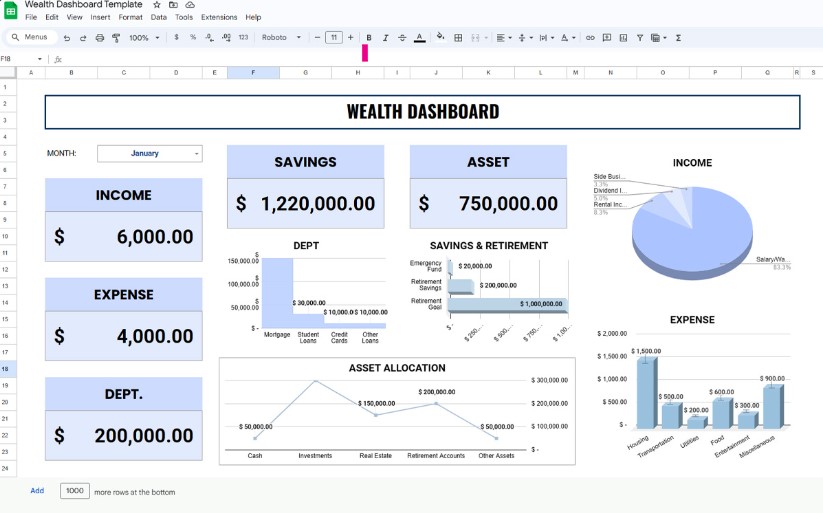
Excel templates have become a lucrative market with significant potential for profit. The global spreadsheet software market reached $6.24 billion in 2020 and continues to grow rapidly.
As an Excel expert or even a beginner, you can tap into this thriving industry and turn your spreadsheet skills into a profitable venture.
Understanding the Spreadsheet Market
The spreadsheet market is large and diverse. Microsoft Excel boasts over 750 million users worldwide, while Google Sheets has an impressive 2 billion active monthly users.
These numbers highlight the enormous potential customer base for spreadsheet products.
Beyond sheer user numbers, spreadsheets play a critical role in business operations across various industries. A PricewaterhouseCoopers study found that 95% of U.S. firms use spreadsheets for financial reporting.
Additionally, Ventana Research reported that 56% of organizations rely on spreadsheets as their primary tool for planning and budgeting.
Identifying Your Niche
Success in the spreadsheet market stems from finding your specific niche. While general-purpose templates have their place, specialized spreadsheets that cater to specific industries or solve particular problems tend to be more valuable.
Here are some potential niches to consider:
Financial Modeling
Financial modeling templates are in high demand across various industries. You can create templates for:
- Budgeting and forecasting
- Investment analysis
- Cash flow projections
- Valuation models
- Risk assessment tools
Project Management
Project managers often rely on spreadsheets to track progress and allocate resources. Consider developing templates for:
- Task tracking and scheduling
- Resource allocation
- Gantt charts
- Project budgeting
- Risk management matrices
Inventory Management
Businesses of all sizes need effective inventory management systems. Create templates that transform raw data into insightful visualizations:
- Interactive dashboards
- Sales performance trackers
- Customer segmentation tools
- Market trend analysis
- KPI scorecards
HR and Payroll
Human resources departments can benefit from specialized spreadsheets. Develop templates for:
- Employee scheduling
- Time tracking and overtime calculations
- Payroll processing
- Performance evaluation matrices
- Training and development trackers
Crafting Your Spreadsheet Product
Creating a spreadsheet that people will pay for needs more than basic Excel skills. Here are key elements to consider when developing your product:
User-Friendly Design
Your spreadsheet should be intuitive and easy to navigate, even for users who aren’t Excel experts. Consider the following:
- Use clear and descriptive labels for cells, columns, and sheets
- Implement a logical flow of information
- Use color-coding and formatting to highlight important areas
- Include a table of contents or navigation menu for complex spreadsheets
Clear Documentation
Comprehensive instructions are crucial for users to effectively use your spreadsheet. Include:
- A detailed user guide explaining each section of the spreadsheet
- Step-by-step instructions for data entry and analysis
- Explanations of formulas and calculations used
- Troubleshooting tips for common issues
Automation Features
Incorporate formulas, macros, and VBA code to automate repetitive tasks and save users time. Some automation ideas include:
- Data import and export functions
- Automatic report generation
- Conditional formatting based on user inputs
- Custom functions for complex calculations
Data Validation
Implement error-checking mechanisms to prevent users from entering incorrect data. This can include:
- Drop-down lists for predefined options
- Input validation rules (e.g., date ranges, numeric limits)
- Error messages for invalid entries
- Conditional formatting to highlight potential issues
Customization Options
Allow users to tailor the spreadsheet to their specific needs without breaking the core functionality. Consider:
- Modifiable input parameters
- Adjustable calculation methods
- Customizable report layouts
- Ability to add or remove specific features
Visual Appeal
Use consistent formatting, suitable color schemes, and well-designed charts to make your spreadsheet visually appealing. Pay attention to:
- Font choices and sizes
- Color palette selection
- Chart and graph design
- Overall layout and spacing
Pricing Strategies
Determining the right price for your spreadsheet products can be challenging. Consider the following factors:
Complexity
More complex spreadsheets with advanced features can command higher prices. Assess the level of expertise required to create and use your spreadsheet.
Time Saved
If your spreadsheet saves users significant time or effort, price it accordingly. Calculate the potential time savings and use this as a selling point.
Target Market
B2B spreadsheets often warrant higher prices than those aimed at person consumers. Research your target market’s willingness to pay and budget constraints.
Competitor Pricing
Research similar products to gauge market rates, but don’t be afraid to price higher if your offering is superior. Analyze the features and pricing of competing products to position yours effectively.
Pricing Models
Consider different pricing models to maximize your revenue:
- One-Time Purchase: Ideal for standalone spreadsheets that don’t need frequent updates.
- Subscription Model: Great for spreadsheets that need regular updates or ongoing support.
This can provide a steady income stream.
- Freemium: Offer a basic version for free, with paid upgrades for advanced features.
This can help attract users and upsell premium versions.
- Tiered Pricing: Offer different levels of functionality at various price points to cater to different user needs and budgets.
- Bundle Pricing: Group related spreadsheets together at a discounted rate to increase overall sales.
Remember, don’t undervalue your work. Many beginners make the mistake of pricing too low, which can actually deter potential customers who associate low prices with low quality.
Marketing Your Spreadsheet Products
Creating a great spreadsheet is only half the battle. To succeed, you need to get your products in front of potential customers.
Here are some effective marketing strategies:
Build a Professional Website
A well-designed website serves as the hub for your spreadsheet business. Your website should:
- Showcase your products with detailed descriptions and screenshots
- Share customer testimonials and case studies
- Provide valuable content related to spreadsheet use and your niche
- Offer easy purchasing and download options
- Include a blog to share tips and attract organic traffic
Leverage Social Media
Use platforms like LinkedIn, Twitter, and Instagram to share tips, show your expertise, and promote your products. Some effective social media strategies include:
- Sharing quick tips and tricks related to your niche
- Posting before-and-after examples of spreadsheet solutions
- Engaging with your audience through polls and Q& -A sessions
- Collaborating with other influencers in your industry
Content Marketing
Create valuable content to establish your authority and drive traffic to your products. Content marketing ideas include:
- Writing blog posts about spreadsheet tips and industry-specific challenges
- Creating YouTube tutorials demonstrating your spreadsheet solutions
- Starting a podcast discussing spreadsheet best practices and interviewing industry experts
- Developing infographics that showcase data from your spreadsheets
Email Marketing
Build an email list of interested customers and keep them engaged with regular updates, tips, and special offers. Consider:
- Offering a free template or guide in exchange for email sign-ups
- Sending a weekly or monthly newsletter with spreadsheet tips and product updates
- Creating targeted email campaigns for different customer segments
- Using automation to send personalized follow-ups and product recommendations
Collaborate with Influencers
Partner with influencers in your niche to reach a wider audience. Strategies for influencer collaboration include:
- Offering your spreadsheets for review and demonstration
- Co-creating content or templates with influencers
- Sponsoring relevant podcasts or YouTube channels
- Participating in industry events or webinars as a guest expert
Offer Free Templates
Create some free templates as lead magnets to attract potential customers and showcase your skills. These free offerings can:
- Demonstrate the quality of your work
- Provide value to potential customers
- Encourage users to upgrade to paid versions
- Generate backlinks and social shares
Selling Platforms
While having your own website is ideal, there are several platforms where you can sell your spreadsheet products:
Etsy
Known for handmade goods, Etsy also has a thriving digital product marketplace. Benefits of selling on Etsy include:
- Large, established customer base
- Easy setup and listing process
- Built-in marketing tools
- Integration with social media platforms
Gumroad
Gumroad is a popular platform for selling digital products with easy setup and flexible pricing options. Advantages of Gumroad include:
- Simple and customizable checkout process
- Ability to offer subscriptions and memberships
- Analytics and customer management tools
- Integration with email marketing services
Teachable
If you’re creating more comprehensive spreadsheet courses or bundles, Teachable is an excellent option. Teachable offers:
- Tools for creating and hosting online courses
- Built-in payment processing
- Marketing and affiliate program features
- Student management and progress tracking
Fiverr and Upwork
These freelance platforms allow you to offer custom spreadsheet creation services. Benefits include:
- Access to a large pool of potential clients
- Ability to showcase your portfolio and skills
- Opportunity for repeat business and long-term clients
- Built-in dispute resolution and payment protection
Spreadsheet Marketplaces
Specialized platforms like Spreadsheet123 or SpreadsheetZONE cater specifically to Excel and Google Sheets products. These platforms offer:
- Targeted audience of spreadsheet users
- Category-specific search and filtering options
- Community features for sellers and buyers
- Potential for featured placement and promotions
Each platform has it’s pros and cons, so research thoroughly to find the best fit for your products and target audience.
Overcoming Common Challenges
As you begin on your spreadsheet selling journey, you’re likely to encounter some challenges. Here’s how to tackle them:
Intellectual Property Protection
Protecting your work from unauthorized sharing is crucial. Implement these measures:
- Use watermarks on preview images and within the spreadsheet
- Implement password protection for sensitive areas of the spreadsheet
- Include clear terms of use and copyright notices
- Consider using digital rights management (DRM) tools for high-value products
Balancing Complexity and Usability
Strive for a sweet spot where your spreadsheet is powerful enough to solve complex problems but still user-friendly. Achieve this balance by:
- Breaking complex processes into smaller, manageable steps
- Providing clear instructions and tooltips throughout the spreadsheet
- Offering different versions for beginners and advanced users
- Conducting user testing to identify and address usability issues
Keeping Up with Software Updates
Stay informed about new Excel features and update your products accordingly. To stay current:
- Subscribe to official Microsoft Excel blogs and newsletters
- Participate in Excel forums and communities
- Regularly review and update your existing products
- Communicate updates and new features to your customers
Customer Support
Develop a system for efficiently handling customer queries and concerns. Consider:
- Creating comprehensive FAQs and video tutorials
- Implementing a ticketing system for support requests
- Offering live chat support during specific hours
- Creating a community forum for users to help each other
Standing Out in a Crowded Market
Focus on your unique selling points and continuously improve your products based on customer feedback. Differentiate yourself by:
- Specializing in a specific niche or industry
- Offering exceptional design and user experience
- Providing superior customer support and documentation
- Continuously innovating and adding new features
Scaling Your Spreadsheet Business
As your business grows, consider these strategies to scale:
Outsource Non-Core Tasks
Hire virtual assistants for customer support or marketing tasks to free up your time for product development. This allows you to:
- Focus on creating new products and improving existing ones
- Expand your marketing efforts
- Provide faster and more comprehensive customer support
- Manage a larger customer base efficiently
Create Online Courses
Expand your offerings by teaching others how to use your spreadsheets or develop their own. Online courses can:
- Provide an additional revenue stream
- Establish you as an expert in your field
- Create a community of loyal customers
- Serve as a marketing tool for your spreadsheet products
Develop Add-Ins or Plugins
Create Excel add-ins that extend the functionality of your spreadsheets and provide extra value to users. Add-ins can:
- Offer advanced features not possible with standard Excel functions
- Provide a recurring revenue stream through subscriptions
- Integrate with other software tools in your niche
- Differentiate your offerings from competitors
Offer Consulting Services
Use your expertise to provide personalized spreadsheet solutions for businesses. Consulting services can:
- Generate higher-value projects and clients
- Provide insights for new product development
- Establish long-term relationships with clients
- Enhance your reputation in your industry
Expand to Other Platforms
If you’ve been focusing on Excel, consider creating versions of your products for Google Sheets or other spreadsheet software. This expansion can:
- Reach new customer segments
- Diversify your product offerings
- Reduce dependency on a single platform
- Increase your overall market share
Remember, scaling is not about growing bigger—it’s about growing smarter. Focus on strategies that increase your revenue without proportionally increasing your workload.
Continuous Learning and Improvement
The spreadsheet world is constantly evolving, and to stay competitive, you must evolve with it. Here are some ways to keep your skills sharp:
Follow Excel Blogs and YouTube Channels
Stay updated on the latest tips, tricks, and features by following reputable Excel resources. Some popular options include:
- ExcelJet
- Chandoo.org
- MrExcel.com
- ExcelCampus YouTube channel
- MyOnlineTrainingHub
Attend Webinars and Conferences
Participate in events focused on spreadsheet development and digital product sales. Look for:
- Microsoft Excel conferences and workshops
- Digital product marketing events
- Industry-specific conferences related to your niche
- Online webinars and virtual summits
Seek Certifications
Consider obtaining Microsoft Office Specialist certifications to boost your credibility. Certifications to pursue include:
- Microsoft Office Specialist: Excel Associate
- Microsoft Office Specialist: Excel Expert
- Microsoft Office Specialist: Excel Master
Analyze Your Competition
Regularly review competitor products to identify areas for improvement in your own offerings. Pay attention to:
- Feature sets and functionality
- Pricing strategies
- Marketing tactics
- Customer reviews and feedback
Listen to Your Customers
Pay attention to customer feedback and feature requests to guide your product development. Implement strategies such as:
- Conducting regular customer surveys
- Monitoring support tickets for common issues and requests
- Engaging with customers on social media and forums
- Creating a beta testing program for new features
Key Takeaways
- The spreadsheet market offers significant opportunities for skilled creators.
- Focus on solving specific problems for niche markets to create high-value spreadsheet products.
- Invest time in designing user-friendly, visually appealing spreadsheets with clear documentation.
- Price your products based on their value, complexity, and target market.
- Market consistently across various channels to build your brand and attract customers.
- Choose selling platforms that align with your products and target audience.
- Continuously learn and improve your skills to stay competitive in the evolving spreadsheet landscape.
Frequently Asked Questions
How much money can I make selling Excel templates?
The income potential from selling Excel templates varies widely depending on factors such as your niche, pricing strategy, and marketing efforts. Some successful creators earn six-figure incomes, while others make a steady side income.
Do I need to be an Excel expert to create and sell templates?
While advanced Excel skills can help you create more complex and valuable templates, you don’t necessarily need to be an expert to start. Focus on solving specific problems in your area of expertise, and improve your Excel skills as you go.
How do I protect my Excel templates from being copied or shared illegally?
You can protect your templates by using password protection, watermarks, and clear terms of use. Additionally, consider selling through platforms that offer built-in DRM (Digital Rights Management) features.
What’s the difference between selling Excel templates and Google Sheets templates?
Excel templates are typically more feature-rich and suitable for complex calculations, while Google Sheets templates offer better collaboration features and accessibility. Consider your target audience’s preferences when choosing which platform to focus on.
How often should I update my Excel templates?
It’s a good practice to review and update your templates at least quarterly to confirm they stay compatible with the latest Excel versions and incorporate any new features that could benefit your users.
Can I sell Excel templates if I’m not a business or finance expert?
Absolutely! Excel templates can be valuable in many fields beyond business and finance.
Consider your own areas of expertise or hobbies where spreadsheets could be useful.
How do I handle customer support for my Excel templates?
Provide clear documentation with your templates, create FAQ sections on your website, and consider offering email or chat support for more complex issues. You can also create video tutorials to address common questions.
Is it better to sell templates individually or as a bundle?
Both approaches have merits. Individual sales allow customers to purchase only what they need, while bundles can provide better value and encourage larger purchases.
Consider offering both options to cater to different customer preferences.
How can I stand out in a crowded market of Excel template sellers?
Focus on a specific niche, provide exceptional quality and design, offer excellent customer support, and continuously innovate based on customer feedback. Building a strong brand and reputation can also help you stand out.
What are some common mistakes to avoid when selling Excel templates?
Common mistakes include underpricing your products, neglecting customer support, failing to protect your intellectual property, and not keeping your templates updated with the latest Excel features and best practices.